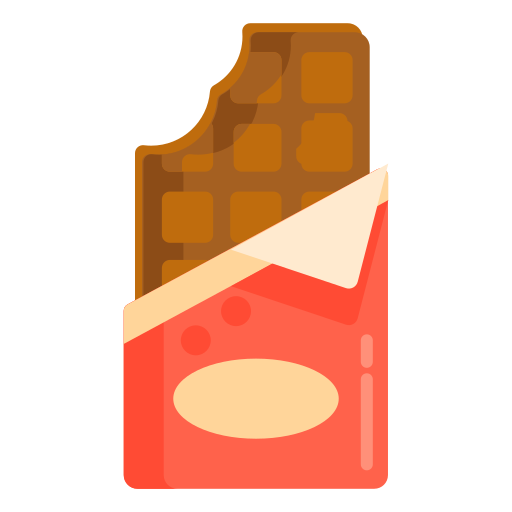Notice
Recent Posts
Recent Comments
초코레
[Python] 화면 입출력, input(), print(), formatting 본문
프로그램과 소통하는 방법
- GUI(Graphical User Interface)
- CLI(Command Line Interface) : text를 이용해 명령어를 입력하는 인터페이스 체계
운영체제별 커맨드 라인 인터페이스
- Windows : CMD window
- Mac, Linux : Terminal
보통 CMD 창, 콘솔 창, 커맨드 창, 터미널 창으로 부름
input() : 콘솔 창에서 문자열을 입력받는 함수
문자열로 입력받기 때문에 필요시 형반환이 이루어져야함
>>> somebody = input()
gugu
>>> print("Hi!",somebody)
Hi gugu
temperature = float(input("온도를 입력하세요 : "))
print(temperature)
print(type(temperature))
print()
>>> print("1"+"2"+"3")
123
>>> print(1,2,3)
1 2 3
>>> print("%d %d %d" % (1,2,3))
1 2 3
>>> print("%d%d%d" % (1,2,3))
123
>>> print("{}{}{}".format(1,2,3))
123
>>> print("{} {} {}".format(1,2,3))
1 2 3
formatting
- %-format 방식 : old
- str.format() 방식 : 최근
>>> print('%s %s' % ('one','two'))
one two
>>> print('%d %d' % (1,2))
1 2
>>> print('{} {}'.format('one','two'))
one two
>>> print('{} {}'.format(1,2))
1 2
>>> name = "구구"
>>> number = 7
>>> print("이름은 %s입니다. 좋아하는 숫자는 %d입니다." % (name,number))
이름은 구구입니다. 좋아하는 숫자는 7입니다.
>>> name = "구구"
>>> month = 4
>>> print("{0}는 {1}월에 태어났습니다".format(name,month))
구구는 4월에 태어났습니다
- 여유 공간을 지정하여 글자배열, 소수점 자릿수를 맞출 수 있다
- str.format() 형의 {0:>10s}는 .format("Apple", 5.243)의 0번째 값을 10자리 확보 후 우측정렬
- {1:10.3f}는 1번째 값을 10자리 확보 후 소수점 3자리
- str.format()은 문자열은 기본적으로 좌측정렬, 숫자는 우측정렬
>>> print("%10s, %10.3f" % ("Apple", 5.243))
Apple, 5.243
>>> print("{0:>10s}, {1:10.3f}".format("Apple", 5.243))
Apple, 5.243
- 표시할 내용을 변수로도 표현할 수 있음
>>> print("%(name)10s, %(price)10.5f" % {"name":"Apple", "price":5.243})
Apple, 5.24300
>>> print("{name:>10s}, {price:10.5f}".format(name="Apple", price=5.243))
Apple, 5.24300'Backend > Python' 카테고리의 다른 글
| [Python] 주석 (0) | 2019.06.04 |
|---|---|
| [Python] 조건문과 반복문 (0) | 2019.05.01 |
| [Python] List (0) | 2019.04.22 |
| [Python] 자료형, 연산 (0) | 2019.04.15 |
| [Python] Python이란 어떤 언어인가? (0) | 2019.04.15 |